When I first started out Working from Home almost three years ago, I was overwhelmed with the freedom yet I was bombarded with a lot of things to be done. As the tasks piled on, the quality time with my family decreased. This was the same scenario which I had faced while working in a company.
So, I had to make the necessary changes before I would ruin the joy of working from home.
Were you in a similar situation?
The first couple of months, I used to have panic attacks when I had to send across some crucial articles to my client and I was out addressing an important family matter.
But these times have made me wiser and have helped me to juggle the projects at work from home in a timely manner.

I shall run you through, how I got to prioritize the tasks at hand and stayed productive while working from home.
FIRST STEP
List out the tasks that need to be done regularly; at work and at home.
Listing out all the necessary tasks helps us to know what needs to be done in a day. With this we can allocate the required time necessary for each task pertaining to their importance and urgency. These would help us to prioritize the tasks at hand which can be worked at efficiently.
SECOND STEP
Schedule your work and breaks accordingly
Once you know what tasks, structure your day with sufficient breaks. Also keep aside some time for your hobbies and also set aside some time to spend with family. This is very much important.
There were times when I was overworking and had no time to spend quality time with family. This tends to eat up your personal relationships. So make sure you keep this in mind and balance work and family time on priority.
THIRD STEP
Designate a clean working space for yourself
This is very much important as you need to create a working environment where you can work regularly from and this segregates your work area from your bedroom or other areas where you would be involved in varied activities. This space could be a room or a corner of a room or a space certainly away from the distractions from your home. Make sure it is well ventilated and lit as this adds to your productivity. Having a small board or a notepad helps to jot down the targets and deadlines for the day or a week or a month. You need to have the necessary stationery items, water bottle or any other resources in your working space to avoid wasting time during working hours.
FOURTH STEP
Staying committed to the above 3 steps
Productivity is effective only when you adhere to the first 3 steps. Monitor and retrospect your progress at the end of the week. You can see what is going right and wrong and improvise on these aspects accordingly.
FIFTH STEP
Plan your Distractions
Yes, you read it right, plan your distractions. This involves the time you spend on Social media forums and personal calls. These creep into your working space without any intimation. So make sure you set aside time for probably 20 mins post work for social media. You can allot some time in the noon and in the evening for personal calls. We will look into some Apps which would help you to plan your distractions in the upcoming blog posts.
Here is something that could help. Read on 10 Tips to be Productive while working from Home.
Well, all in all these are the essential 5 Steps to create a Productive routine while Working from Home. Test it out and let me know how this works. Waiting to hear from you.
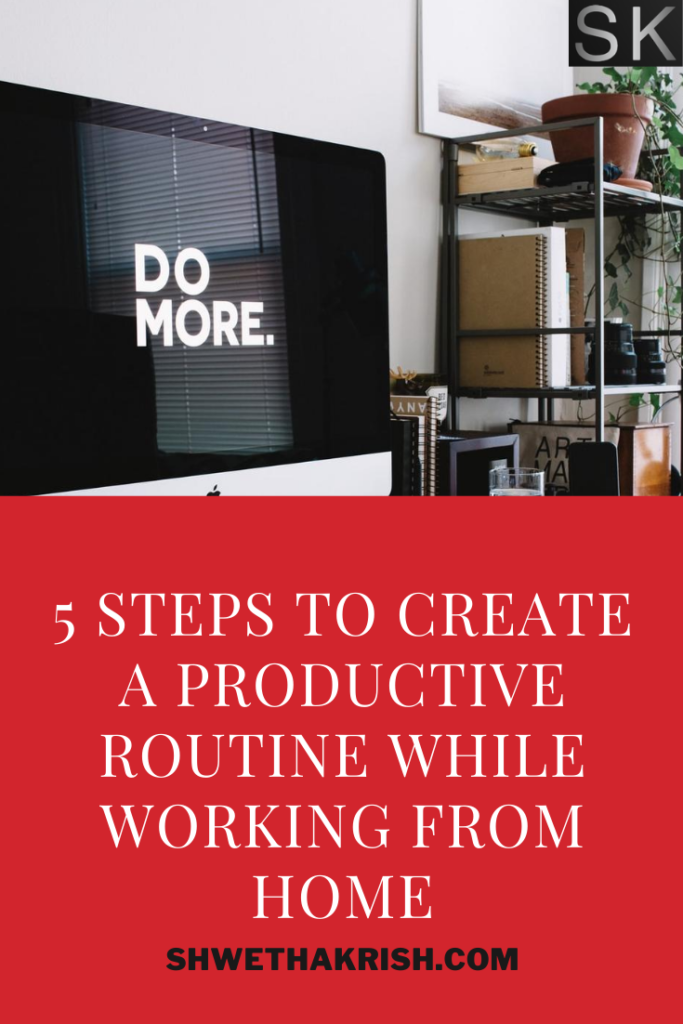





[…] Here are some 5 Steps to create Productive Routine while Working from Home. […]
[…] how to create a productive routine? […]
[…] Apart from Physical health, mental health is if much importance today, ensure you provide necessary Tips for a Productive Routine. You can check out my 5 Steps for a Productive Routine out here! […]
[…] You can check here for Productivity Tips while working from home and Steps for a Productive routine. […]
Thanks for writing these great tips on how to create a productive routine while working from home. I’ve learned a few additional tips!
Olivia | Living the Sunshine Life
You are welcome and thanks for the comment!
Great tips! A clean workspace is a big one for me. It drives me nuts when I see more scattered papers than desktops! It’s starting to get like that right now actually, so a 15-minute filing party for one is coming soon! Lol.
Thank you and yes,a workspace needs constant decluttering!
Great post. I love using TO DO lists to keep things sane!
Thank you and yes TO DO lists always helps!
Thanks for sharing these tips! I find that listening to a certain playlist (depending on the type of activity I do) also helps condition my mind to do the tasks at hand! My distraction time is usually lunch break, haha!
Thanks for sharing on listening a particular music playlist. I need to try that out.
Haha, lunch break!